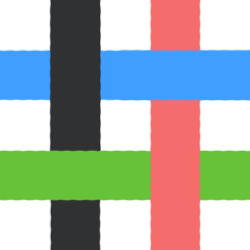phpunit 使用
自动化测试
- PHPUnit
- Hyperf自动化测试
- 其他框架的自动化测试
PHPUnit
版本选择
主版本 PHP兼容性 下载地址 PHPUnit 9 PHP 7.3, PHP 7.4 http://phar.phpunit.cn/phpunit-9.phar PHPUnit 8 PHP 7.2, PHP 7.3, PHP 7.4 http://phar.phpunit.cn/phpunit-8.phar PHPUnit 7 PHP 7.1, PHP 7.2, PHP 7.3 http://phar.phpunit.cn/phpunit-7.phar PHPUnit 6 PHP 7.0, PHP 7.1, PHP 7.2 http://phar.phpunit.cn/phpunit-6.phar PHPUnit 5 PHP 5.6, PHP 7.0, PHP 7.1 http://phar.phpunit.cn/phpunit-5.phar PHPUnit 4 PHP 5.3, PHP 5.4, PHP 5.5, PHP 5.6 http://phar.phpunit.cn/phpunit-4.phar
下载
➜ wget -O phpunit http://phar.phpunit.cn/phpunit-9.phar # 选择适合自己版本
➜ chmod +x phpunit
➜ sudo mv phpunit /usr/local/bin/phpunit
➜ phpunit --version
文档地址:http://www.phpunit.cn/manual/current/zh_cn/phpunit-book.html
参数说明:http://www.phpunit.cn/manual/current/zh_cn/phpunit-book.html#textui.clioptions
断言说明:http://www.phpunit.cn/manual/current/zh_cn/phpunit-book.html#appendixes.assertions
注解说明:http://www.phpunit.cn/manual/current/zh_cn/phpunit-book.html#appendixes.annotations
测试
代码
src/Email.php
<?php
declare(strict_types=1);
final class Email
{
private $email;
private function __construct(string $email)
{
$this->ensureIsValidEmail($email);
$this->email = $email;
}
public static function fromString(string $email): self
{
return new self($email);
}
public function __toString(): string
{
return $this->email;
}
private function ensureIsValidEmail(string $email): void
{
if (!filter_var($email, FILTER_VALIDATE_EMAIL)) {
throw new InvalidArgumentException(
sprintf(
'"%s" is not a valid email address',
$email
)
);
}
}
}
测试代码
tests/EmailTest.php
<?php
declare(strict_types=1);
use PHPUnit\Framework\TestCase;
/**
* @covers Email
*/
final class EmailTest extends TestCase
{
public function testCanBeCreatedFromValidEmailAddress(): void
{
$this->assertInstanceOf(
Email::class,
Email::fromString('user@example.com')
);
}
public function testCannotBeCreatedFromInvalidEmailAddress(): void
{
$this->expectException(InvalidArgumentException::class);
Email::fromString('invalid');
}
public function testCanBeUsedAsString(): void
{
$this->assertEquals(
'user@example.com',
Email::fromString('user@example.com')
);
}
}
执行测试
➜ phpunit --bootstrap src/Email.php tests/EmailTest
PHPUnit 6.3.0 by Sebastian Bergmann and contributors.
... 3 / 3 (100%)
Time: 70 ms, Memory: 10.00MB
OK (3 tests, 3 assertions)
执行单元测试
➜ phpunit --bootstrap src/Email.php tests/EmailTest --filter=testCanBeCreatedFromValidEmailAddress
PHPUnit 6.5.3 by Sebastian Bergmann and contributors.
. 1 / 1 (100%)
Time: 75 ms, Memory: 10.00MB
OK (1 test, 1 assertion)
Hyperf自动化测试
定义规范
- 外部提供接口测试用例必须全部覆盖
- 核心服务方法必须全部覆盖
- 自动化测试的目录结构是
Tests/Front前台接口,Tests/Admin后台接口,Tests/Openapiopenapi接口,Tests/Services核心方法 - 测试文件写在
相应Controller下的Tests文件夹下,名称与控制器命名规则相同, 例如ExternalDiscountCardController.php对应测试文件ExternalDiscountCardTest.php - 测试用例的命名规则是
test + 控制器名称 + 方法名 + api或service,例如:ExternalDiscountCardController::list方法对应的测试名称为testExternalDiscountCardListApi,ExternalDiscountCardService::list方法对应的测试名称为testExternalDiscountCardListService - 所有的测试用例记得增加
group分组的规则,利用注解@group添加,添加规则为,最少定义三个group的规则,分别对应 标注接口类型(front admin openapi service) 标注 (external) 标注控制器 (external_discount_card) - 所有的返回结果要写断言
hyperf 常用测试命令
- composer test # 运行自动化测试测试
- composer test ./App/Tests/***Test.php # 指定文件测试
- composer test – –filter=test*Example # 单元测试
- composer test – –group=****** 指定分组测试
- composer test – –testdox # 测试文档输出
常用断言
assertArrayHasKey()例如:$this->assertArrayHasKey('list', ['list' => null)$data参数必须存在list键名才是正确的assertEmpty()例如:$this->assertEmpty('')参数必须为空才是正确的assertNotEmpty()例如:$this->assertNotEmpty('a')参数必须不为空才是正确的assertEquals()例如:$this->assertEquals(1, 1);参数必须相等,搭配errcode错误测试逻辑assertSame()例如:$this->assertSame(1, 1);参数必须相等,强类型assertTrue()例如:$this->assertTrue(true)参数必须为布尔类型 trueassertFalse()例如:$this->assertFalse(false)参数必须为布尔类型 false
自动化测试
hyperf 自动化测试文档地址:https://hyperf.wiki/2.0/#/zh-cn/testing
在 Hyperf 里测试默认通过 phpunit 来实现,但由于 Hyperf 是一个协程框架,所以默认的 phpunit 并不能很好的工作,因此我们提供了一个 co-phpunit 脚本来进行适配,您可直接调用脚本或者使用对应的 composer 命令来运行。自动化测试没有特定的组件,但是在 Hyperf 提供的骨架包里都会有对应实现。
composer require hyperf/testing # 安装命令
Bootstrap
Hyperf提供了默认的bootstrap.php文件,它让用户在运行单元测试时,扫描并加载对应的库到内存里。
<?php
declare(strict_types=1);
error_reporting(E_ALL);
date_default_timezone_set('Asia/Shanghai');
! defined('BASE_PATH') && define('BASE_PATH', dirname(__DIR__, 1));
! defined('SWOOLE_HOOK_FLAGS') && define('SWOOLE_HOOK_FLAGS', SWOOLE_HOOK_ALL);
Swoole\Runtime::enableCoroutine(true);
require BASE_PATH . '/vendor/autoload.php';
Hyperf\Di\ClassLoader::init();
$container = require BASE_PATH . '/config/container.php';
$container->get(Hyperf\Contract\ApplicationInterface::class)
- composer test # 运行自动化测试测试
- composer test ./App/Tests/***Test.php # 指定文件测试
- composer test – –filter=test*Example # 单元测试
- composer test – –testdox # 测试文档输出
模拟 HTTP 请求
在开发接口时,我们通常需要一段自动化测试脚本来保证我们提供的接口按预期在运行,Hyperf 框架下提供了 Hyperf\Testing\Client 类,可以让您在不启动 Server 的情况下,模拟 HTTP 服务的请求:
<?php
use Hyperf\Testing\Client;
$client = make(Client::class);
$result = $client->get('/');
其他框架的自动化测试
lumen
lumen6.x 自动化测试文档地址:https://learnku.com/docs/lumen/6.x/testing/6119
- 修改
phpunit.xml文件
<?xml version="1.0" encoding="UTF-8"?>
<phpunit xmlns:xsi="http://www.w3.org/2001/XMLSchema-instance"
xsi:noNamespaceSchemaLocation="./vendor/phpunit/phpunit/phpunit.xsd"
bootstrap="vendor/autoload.php"
colors="true"
>
<testsuites>
<testsuite name="Application Test Suite">
<!-- <directory suffix="Test.php">./tests</directory> -->
<directory suffix="Test.php">./app</directory>
</testsuite>
</testsuites>
<php>
<env name="LOGIN_USERNAME" value="********"/>
<env name="LOGIN_PASSWORD" value="********"/>
</php>
</phpunit>
- 修改
composer.json文件,修改完成执行composer update{ ...., "autoload-dev": { ...., "psr-4": { "LumenTest\\": "./tests/" } }, ...., "scripts": { ...., "test": "phpunit -c phpunit.xml --colors=always" } ...., } - 修改
test文件夹下的文件增加命名空间namespace LumenTest;
文件:tests/TestCase.php
<?php
namespace LumenTest;
use Laravel\Lumen\Testing\TestCase as BaseTestCase;
abstract class TestCase extends BaseTestCase
{
/**
* Creates the application.
*
* @return \Laravel\Lumen\Application
*/
public function createApplication()
{
return require __DIR__.'/../bootstrap/app.php';
}
}
- 在app目录下新建
Test文件夹下新建*Test.php文件,就可以愉快的写自动化测试文件 - 执行
composer test就可以看到测试结果了
本文由 feng 创作,采用 知识共享署名4.0
国际许可协议进行许可
本站文章除注明转载/出处外,均为本站原创或翻译,转载前请务必署名
最后编辑时间为:2021-02-20 00:00:00